- Posts: 609
- Thank you received: 260
Bugs: Recent Topics Paging, Uploading Images & Preview (11 Dec 2020)
Recent Topics paging, uploading images and preview bugs require a patch which has not yet been released.
iOS 6
Grudunza wrote: It reminds of when Windows 7 moved the little round button on the bottom of your screen that would take you out to your desktop, from just to the right of the Start button, to way over on the right of the screen. Same essential function, but I still over a year later find myself going to click on the spot where it was only to remember, ah crap, they moved it. Pointless changes for the sake of adding to the number of things that are "new" or different.
http://maketecheasier.com/restore-the-show-desktop-icon-in-windows-7/2010/03/16
Please Log in or Create an account to join the conversation.
Please Log in or Create an account to join the conversation.
Grudunza wrote: Eh, I don't know... Some of the changes seem like "fixes" of things that weren't broken. Most significantly, IMO, the App Store search function now only shows 1 result on iPhone/iPod. Yes, one. Which means that I'll probably never use it again. Good job, Apple. And the mail no longer has a "check mail" button, so you need to go into one of the mail accounts to get it going. Not a big deal, really, but still, why bother to change that?
It reminds of when Windows 7 moved the little round button on the bottom of your screen that would take you out to your desktop, from just to the right of the Start button, to way over on the right of the screen. Same essential function, but I still over a year later find myself going to click on the spot where it was only to remember, ah crap, they moved it. Pointless changes for the sake of adding to the number of things that are "new" or different.
Anyway, yeah, the iPad really needs a calculator and a voice recording app, already.
On the main mail screen where all your inboxes are listed, where you used to hit the small refresh button on the bottom left, now you just pull down to refresh.
Please Log in or Create an account to join the conversation.
luckyb0y wrote: Or you know, just right click on the task bar and pick show desktop. But I agree that quick launch icon was the best. Even the way described above is not exactly the same - two clicks instead of one.
It also adds a Show Desktop icon to the toolbar. I have been using it ever since I got Win7 at my workplace. I just couldn't get used to the built-in solution.
Please Log in or Create an account to join the conversation.
Heh. I noticed the iPad clock app, but I hadn't realized there hadn't been one there before. I just thought, "Hey, that looks different." For whatever reason, the iPad version looks more like a kitchen timer than a clock to me, though.
Please Log in or Create an account to join the conversation.
- Posts: 217
- Thank you received: 16
luckyb0y wrote: Or you know, just right click on the task bar and pick show desktop. But I agree that quick launch icon was the best. Even the way described above is not exactly the same - two clicks instead of one.
Windows key + M, dumbfucks.
Please Log in or Create an account to join the conversation.
On that note,SleightOfHand12 wrote:
luckyb0y wrote: Or you know, just right click on the task bar and pick show desktop. But I agree that quick launch icon was the best. Even the way described above is not exactly the same - two clicks instead of one.
Windows key + M, dumbfucks.
Windows key + E = Explorer window
Windows key + R = Run menu
Windows key + F = Find menu
...on the iPad,
Four fingers swipe up = app tray
swipe app tray right = control tray (brightness, volume, audio controls)
Four finger swipe left and right while in app = cycle through apps
Five finger pinch while in app = return to Home screen
Double tap Home button while locked = audio controls without having to PIN in
Please Log in or Create an account to join the conversation.
- Disgustipater
-

- Offline
- D8
-

- Dapper Deep One
- Posts: 2181
- Thank you received: 1685
The standard Music app now has 15 second skip forward or backward for podcasts, even on the lock screen.jpat wrote: Although I like the 30-seconds-ahead function, I'm not sure how podcast advertisers are going to feel about it. The older slider-only way of advancing through a podcast was, at least for me, too coarse to allow for slight time advances, but this is much quicker through the inevitable Audible.com commercial.
Please Log in or Create an account to join the conversation.
SleightOfHand12 wrote:
luckyb0y wrote: Or you know, just right click on the task bar and pick show desktop. But I agree that quick launch icon was the best. Even the way described above is not exactly the same - two clicks instead of one.
Windows key + M, dumbfucks.
Always used win+D but whatever.
Please Log in or Create an account to join the conversation.
 Games
Games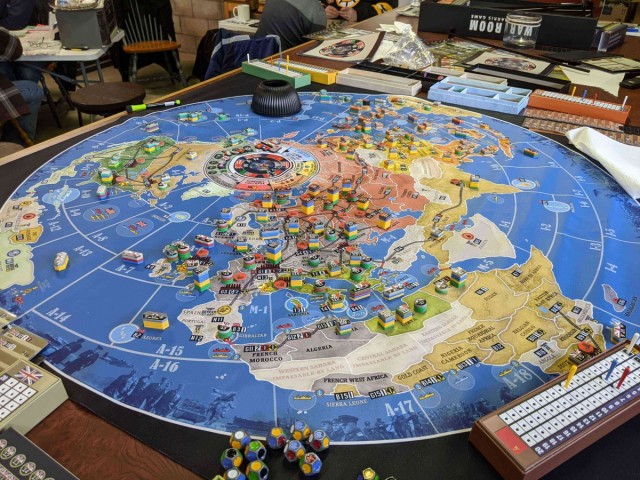
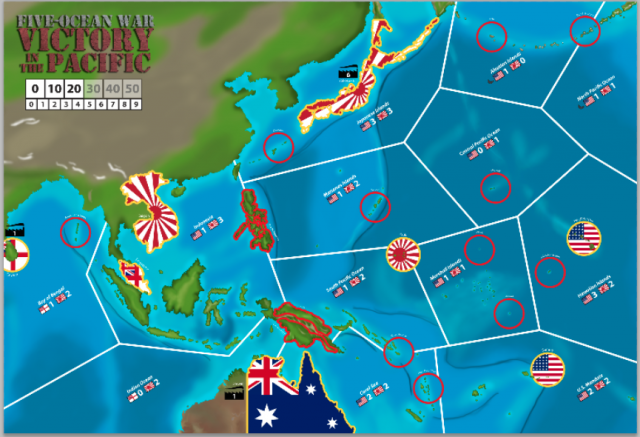
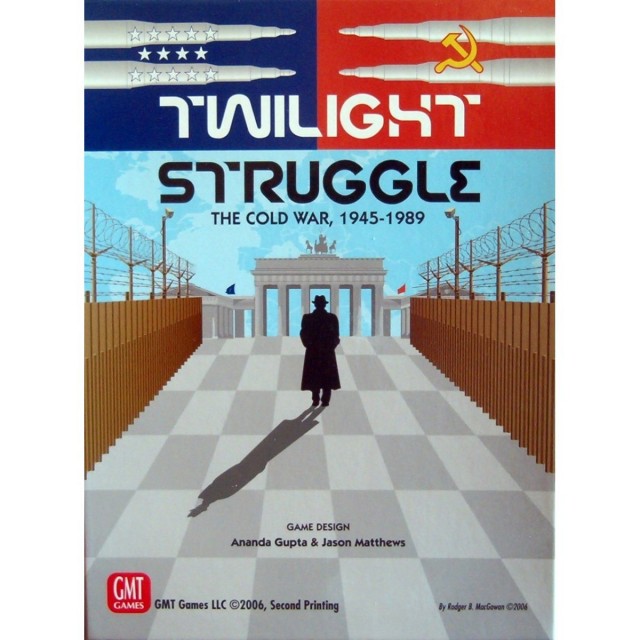





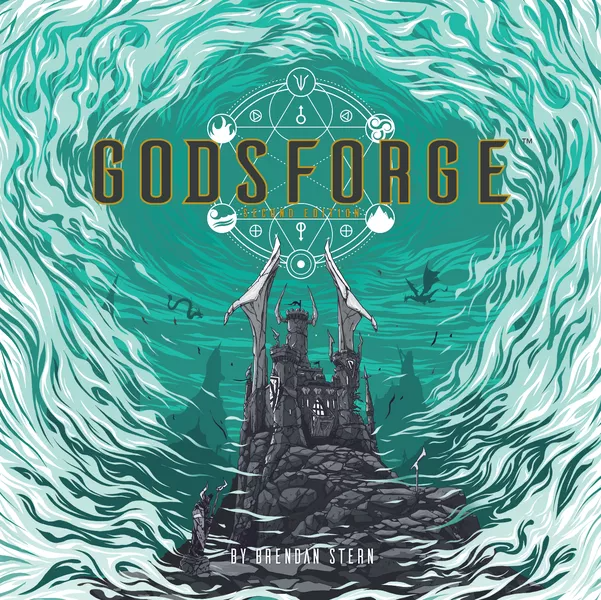





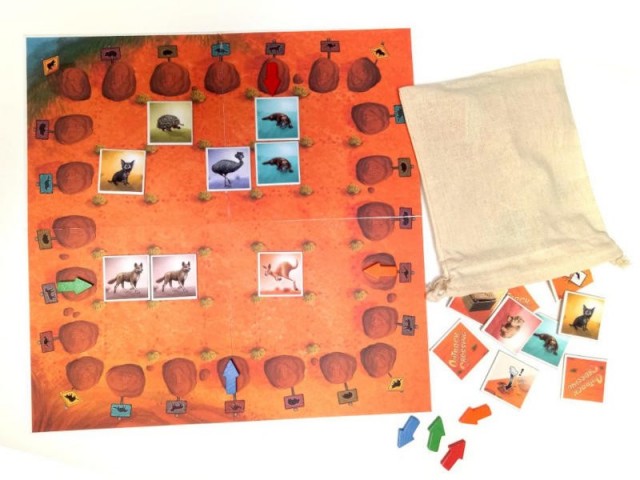
 How to resolve AdBlock issue?
How to resolve AdBlock issue?