- Posts: 2300
- Thank you received: 2650
×
Bugs: Recent Topics Paging, Uploading Images & Preview (11 Dec 2020)
Recent Topics paging, uploading images and preview bugs require a patch which has not yet been released.
×
A place to talk about stuff that doesn't belong anywhere else.
Help me improve my blog
- Erik Twice
-
 Topic Author
Topic Author
- Offline
- D8
-

- Needs explosions
Less
More
07 Feb 2014 10:34 #171452
by Erik Twice
Help me improve my blog was created by Erik Twice
I have had a blog for a couple years but it wasn't until a few months ago that I decided to take it a bit more seriously. It now has its own hosting, I update it from time to time and, surprisingly people actually read it.
In fact, they like it so much I'm running out of bandwith and the ugly design, two megabyte pictures and awkard opinions are starting to make me think I should try a bit harder. I can deal with the awkard opinions and I can learn to write better but I have no idea how to actually improve the website. I have tried to find online resources but all I find is stuff like "35 plugins every blog must have" or forums full of awful self-promoters that just want to put their links out there. Sure, I can find solutions to specific problems but not general principles of design or good, honest guides so any help would be greatly appreciated.
Here's a link:
eriktwicereviews.com/
It's a Wordpress site, which I like a lot, it's very easy to use. So far there's no design to it, I simply took a theme I liked, added a plugin so I can write in several languages and made some pages so people can easily find other articles. And that's it. There's no logo, no pretty pictures in the "reviews" folder, nothing. I don't even know where to start. But so far I like how it's looking, it's amateurish but not too ugly and I even discovered how to link it to facebook.
So, if you have any thoughts, ideas or know where can I buy a good book about Wordpress, please tell me. I feel kind of lost D:
PD: Hope posting this here is all right.
In fact, they like it so much I'm running out of bandwith and the ugly design, two megabyte pictures and awkard opinions are starting to make me think I should try a bit harder. I can deal with the awkard opinions and I can learn to write better but I have no idea how to actually improve the website. I have tried to find online resources but all I find is stuff like "35 plugins every blog must have" or forums full of awful self-promoters that just want to put their links out there. Sure, I can find solutions to specific problems but not general principles of design or good, honest guides so any help would be greatly appreciated.
Here's a link:
eriktwicereviews.com/
It's a Wordpress site, which I like a lot, it's very easy to use. So far there's no design to it, I simply took a theme I liked, added a plugin so I can write in several languages and made some pages so people can easily find other articles. And that's it. There's no logo, no pretty pictures in the "reviews" folder, nothing. I don't even know where to start. But so far I like how it's looking, it's amateurish but not too ugly and I even discovered how to link it to facebook.
So, if you have any thoughts, ideas or know where can I buy a good book about Wordpress, please tell me. I feel kind of lost D:
PD: Hope posting this here is all right.
Please Log in or Create an account to join the conversation.
07 Feb 2014 11:24 #171466
by VonTush
Replied by VonTush on topic Re: Help me improve my blog
More boobs and explosions.
The following user(s) said Thank You: Erik Twice
Please Log in or Create an account to join the conversation.
- Legomancer
-

- Offline
- D10
-

- Dave Lartigue
Less
More
- Posts: 2944
- Thank you received: 3873
07 Feb 2014 12:43 #171470
by Legomancer
Replied by Legomancer on topic Re: Help me improve my blog
I use WordPress for my blog:
Dave Ex Machina
. I like minimalism (which also appeals to my laziness) and went with a theme called "Weaver" which is easy to use and looks nice. Your site looks fine to me.
The WP theme you're using displays images at 586 pixel width. Many of your images are larger than that. For example, the images you use in your Long Live the Queen post are not only 800+ px wide, they're PNG files, which can be huge. The theme is merely squishing big pictures in a smaller space, which actually makes it load slower. Skillset.png, the second image in the post, is 420KB in size, but that's pointless because it's shrunk down to 586px anyway. You could replace it with this:
That's a 586px width png file, at 322KB. Though I'd roll with this:
Same thing as a jpg, 64K.
I think smaller image files will go a long way towards lowering your bandwidth usage.
The other thing I'd recommend is adding an RSS feed. I know people claim RSS is dead but old farts like me use it regularly to keep up with blogs.
The people who claim RSS is dead point to things like Tumblr, and for many things, they're right. I use Tumblr for my daily Lego blog ( Lego Diem ) and it's perfect for that. I don't know if I'd recommend Tumblr for your purposes, but if you don't mind someone else hosting the site it may be an option.
The WP theme you're using displays images at 586 pixel width. Many of your images are larger than that. For example, the images you use in your Long Live the Queen post are not only 800+ px wide, they're PNG files, which can be huge. The theme is merely squishing big pictures in a smaller space, which actually makes it load slower. Skillset.png, the second image in the post, is 420KB in size, but that's pointless because it's shrunk down to 586px anyway. You could replace it with this:
That's a 586px width png file, at 322KB. Though I'd roll with this:
Same thing as a jpg, 64K.
I think smaller image files will go a long way towards lowering your bandwidth usage.
The other thing I'd recommend is adding an RSS feed. I know people claim RSS is dead but old farts like me use it regularly to keep up with blogs.
The people who claim RSS is dead point to things like Tumblr, and for many things, they're right. I use Tumblr for my daily Lego blog ( Lego Diem ) and it's perfect for that. I don't know if I'd recommend Tumblr for your purposes, but if you don't mind someone else hosting the site it may be an option.
The following user(s) said Thank You: Erik Twice
Please Log in or Create an account to join the conversation.
- SuperflyPete
-

- Offline
- Salty AF
-

- SMH
Less
More
- Posts: 10733
- Thank you received: 5119
07 Feb 2014 15:43 #171478
by SuperflyPete

Replied by SuperflyPete on topic Re: Help me improve my blog
The following user(s) said Thank You: Erik Twice
Please Log in or Create an account to join the conversation.
- Erik Twice
-
 Topic Author
Topic Author
- Offline
- D8
-

- Needs explosions
Less
More
- Posts: 2300
- Thank you received: 2650
07 Feb 2014 16:28 #171486
by Erik Twice
Replied by Erik Twice on topic Re: Help me improve my blog
Nice catch with the pictures!
For a long time, I just took a picture, cropped it and uploaded it so many old articles have huge, unwieldy pictures with strange sizes specially since I didn't know how to upscale images without turning them into a mess. (Most old games use very low resolutions so this was important for me). I'm going spend an evening reducing their size, I didn't even notice Long Live the Queen's images took so long to load.
That said, most pictures are sized at 640x320 because that's what my previous themes used. I don't know if I'll stick with this one (It has translation issues and is not very flexible) and taking screenshots is a huge pain so I think I'm going to let Wordpress resize them down to 586 until I overhaul the blog completely.
I've enabled RSS but since I have never used it, I don't know if it's working as intended. Would you check it for me? I would really appreciate it.
For a long time, I just took a picture, cropped it and uploaded it so many old articles have huge, unwieldy pictures with strange sizes specially since I didn't know how to upscale images without turning them into a mess. (Most old games use very low resolutions so this was important for me). I'm going spend an evening reducing their size, I didn't even notice Long Live the Queen's images took so long to load.
That said, most pictures are sized at 640x320 because that's what my previous themes used. I don't know if I'll stick with this one (It has translation issues and is not very flexible) and taking screenshots is a huge pain so I think I'm going to let Wordpress resize them down to 586 until I overhaul the blog completely.
I've enabled RSS but since I have never used it, I don't know if it's working as intended. Would you check it for me? I would really appreciate it.
Please Log in or Create an account to join the conversation.
Moderators: Gary Sax
Time to create page: 0.180 seconds
 Games
Games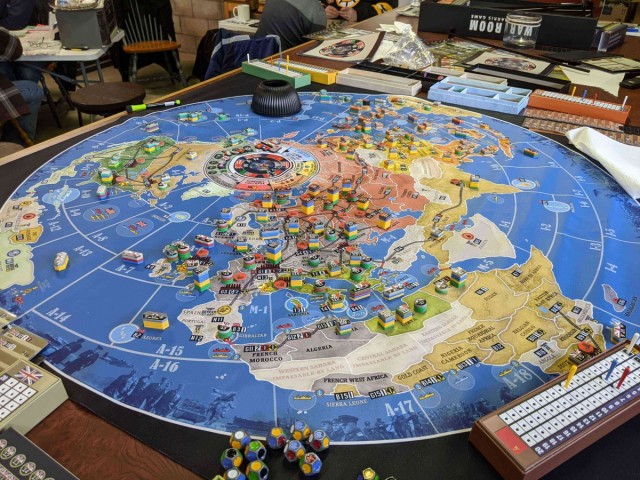
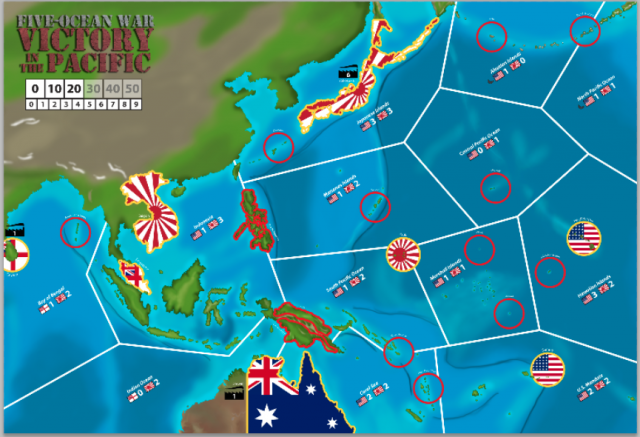
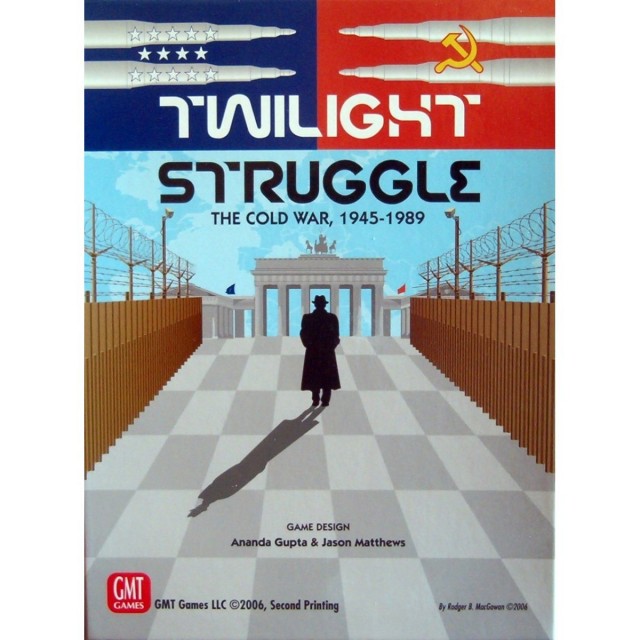





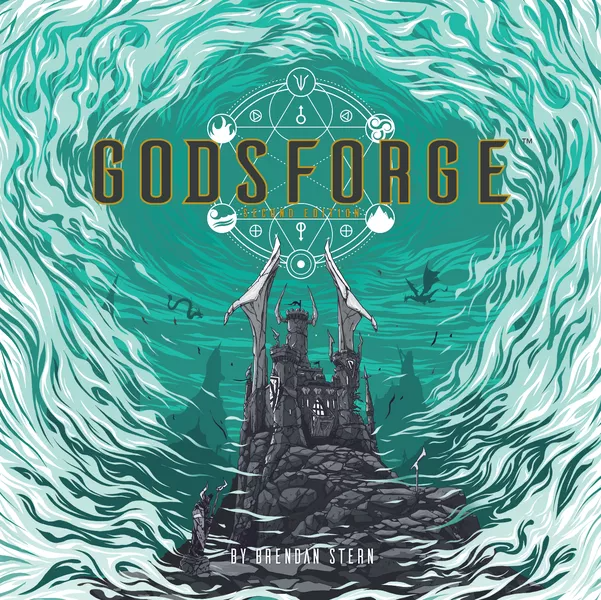





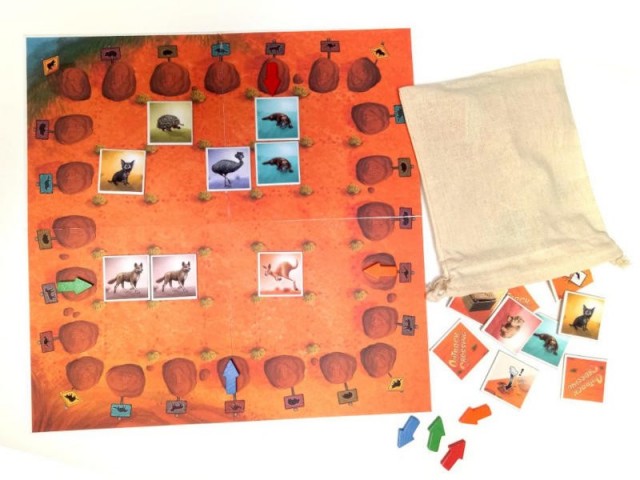
 How to resolve AdBlock issue?
How to resolve AdBlock issue? 
